Antony Pranata Screenshot for Symbian OS (S60 1st/2nd/3rd)
Page 1 of 1
 Antony Pranata Screenshot for Symbian OS (S60 1st/2nd/3rd)
Antony Pranata Screenshot for Symbian OS (S60 1st/2nd/3rd)
Antony Pranata Screenshot for Symbian OS (S60 1st/2nd Edition) version 2.71
Antony Pranata Screenshot for Symbian OS (S60 3rd Edition) version 2.80
Easily capture screenshot on your Symbian OS mobile phones

Screenshot for Symbian OS is a FREE program to take screenshot on your Symbian OS mobile phones (UIQ or S60). You can capture screenshot and save it to a file in JPEG, PNG, BMP or MBM format. The screenshot can be sent directly to a PC via Bluetooth or infrared and another mobile phone. Furthermore, you can customize the shortcut key, file name and delay of capturing. It supports continuous mode that allows you to capture screenshot every a few seconds.
The following pictures shows the shortcut that you use to capture screenshots. There are several shortcuts that are supported by Screenshot for Symbian OS (S60). The default one is <Edit>+<OK>. The <Edit> key is sometimes called <Pencil> key or <ABC> key. The <OK> key is the center of your joystick.
Screenshot for Symbian OS (S60 3rd Edition) version 2.80
Supported devices:
Nokia 3250, N71, N73, N75, N76, N80, N91, N91 8 GB, N93, N93i, N95, N95 8 GB, E50, E60, E61, E61i, E62, E70.
Screenshot for Symbian OS (S60 1st/2nd Edition) version 2.71
Supported devices:
Nokia 3230, 3600, 3620, 3650, 3660, 6260, 6600, 6630, 6670, 6680, 6681, 6682, 7610, 7650, N70, N72, N90, N-Gage, N-Gage QD.
Download
Antony.Pranata.Screenshot.v2.71.S60.Symbian OS.sis (195 KB)
Antony.Pranata.Screenshot.v2.80.S60v3.Symbian OS9.1.sisx (125 KB)
Antony Pranata Screenshot for Symbian OS (S60 3rd Edition) version 2.80
Easily capture screenshot on your Symbian OS mobile phones

Screenshot for Symbian OS is a FREE program to take screenshot on your Symbian OS mobile phones (UIQ or S60). You can capture screenshot and save it to a file in JPEG, PNG, BMP or MBM format. The screenshot can be sent directly to a PC via Bluetooth or infrared and another mobile phone. Furthermore, you can customize the shortcut key, file name and delay of capturing. It supports continuous mode that allows you to capture screenshot every a few seconds.
The following pictures shows the shortcut that you use to capture screenshots. There are several shortcuts that are supported by Screenshot for Symbian OS (S60). The default one is <Edit>+<OK>. The <Edit> key is sometimes called <Pencil> key or <ABC> key. The <OK> key is the center of your joystick.
Screenshot for Symbian OS (S60 3rd Edition) version 2.80
Supported devices:
Nokia 3250, N71, N73, N75, N76, N80, N91, N91 8 GB, N93, N93i, N95, N95 8 GB, E50, E60, E61, E61i, E62, E70.
Screenshot for Symbian OS (S60 1st/2nd Edition) version 2.71
Supported devices:
Nokia 3230, 3600, 3620, 3650, 3660, 6260, 6600, 6630, 6670, 6680, 6681, 6682, 7610, 7650, N70, N72, N90, N-Gage, N-Gage QD.
Download
Antony.Pranata.Screenshot.v2.71.S60.Symbian OS.sis (195 KB)
Antony.Pranata.Screenshot.v2.80.S60v3.Symbian OS9.1.sisx (125 KB)
Page 1 of 1
Permissions in this forum:
You cannot reply to topics in this forum
