Find out your registration date
2 posters
Page 1 of 1
 Find out your registration date
Find out your registration date
If you want to know your registration time and date of your ID then just follow these steps.
Log in from your ID using mi33 beta.
Select "My account" option from the menu.
Now select Account history.
When the next page will be appeared you will find Account History option again, click on it.
After that you'll get your total history of past and recent times of your ID from activation.
Open the last page clicking >> this arrow key.
The last message shows the activation date and time. Thus you will come to know about your registration date and time.
Note 1: If you can't find any "activation" message in the history then the time & date of the last message is your activation date or close of it.
Note 2: When you will activate your id with authentication code from then you will be considered as a registered user. For example: If you registered an ID in January but you have activated it in February then you will be considered as a registered/active/authenticated user of mig33 from the month February.
Log in from your ID using mi33 beta.
Select "My account" option from the menu.
Now select Account history.
When the next page will be appeared you will find Account History option again, click on it.
After that you'll get your total history of past and recent times of your ID from activation.
Open the last page clicking >> this arrow key.
The last message shows the activation date and time. Thus you will come to know about your registration date and time.
Note 1: If you can't find any "activation" message in the history then the time & date of the last message is your activation date or close of it.
Note 2: When you will activate your id with authentication code from then you will be considered as a registered user. For example: If you registered an ID in January but you have activated it in February then you will be considered as a registered/active/authenticated user of mig33 from the month February.
 Re: Find out your registration date
Re: Find out your registration date
thanks for telling bro its really useful
rapture_of_love- Admin

-
 Number of posts : 56
Number of posts : 56
Age : 36
mig33 id : rapture_of_love
Registration date : 2008-08-07
Page 1 of 1
Permissions in this forum:
You cannot reply to topics in this forum